Soon You Can Style Your Highlighted Answers with Different Color from Google Search

Google is continuously growing and developing its user experience. It should be because competition is vast. As we all know Bing is the second largest Search Engine and the competitor of Google too. To be in top or in first position, it is essential to enhance the UX and bring some engaging changes. Here we are going to talk about another update which is in queue. Very soon we will see some interesting changes. Now you are thinking that for which update I am talking about.
Without talking much let’s reveal the purpose of writing this article. As my heading shows you, Google is going to give you the option to highlight the fragmented text according to your choice. Let’s go ahead and try to know what it is exactly.
Are you ready To Style Your Highlighted Answers according To Your Choice?
Normally we see when we search something then we get the answer on top of the search result with a related web page source. You can understand this with an example, suppose we search for ‘what does it mean to be a developer?’ Then we get the result and a link of web page for the same. Tap the link then you will get the same answer in yellow highlighted text inside the page. You can also make it understand with below picture. Very soon Google will give the options to developers to change the color of text fragment according to your text. You can use red, blue, green or whatever you like most.
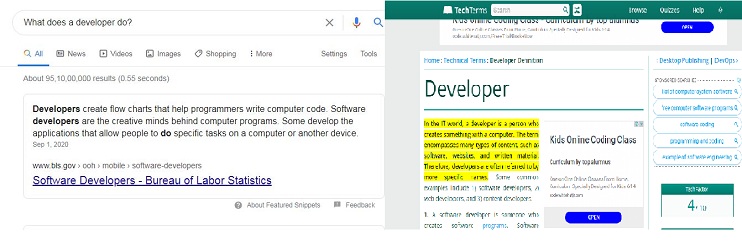
Thomas Steiner, a web developer advocate at Google stated that “soon you will be able to style a text fragment URL highlight on pages with the target-text pseudo class”.
Benefits of using this feature
You might think that it’s not a big change, what is the necessity to bring this update. But let me tell you all to maintain the interest is not the as simple as you think. Google is doing all this keep the interest of developers and searchers alive. This small changes will give you many benefits. Take a look at below mentioned points;
- This is going to be really useful for something like full document search highlighting.
- This will permit the developers to determine which bit of the page is fascinating or more informational, without depending on author’s explanations.
- You can segregate the different interest of text with different colors.
- With use of multiple colors you can make the article easy to read and as well as more interesting.
- Digital marketers can use this feature to make their marketing campaign more visible.
Are you concern about security and privacy?
After reading all this are you thinking about its security and privacy? If yes then no need to worry guys. Text fragments are the results of search by users. The routes of text fragment starting from an unexpected source in comparison to the objective will require the route to happen in a ‘noopener’ setting, that’s why the target page is known to be adequately off the beaten track. And the mandates of text fragments only allowed doing in main frame. This clearly means that text fragment can’t be searched in iframe and also it’s navigation will not request this.
Now let’s talk about the privacy. As I mentioned above implementation of text fragments is only done by main frame and iframe. Both the frames are secure and no users or searchers can enter. Usages of the Text Fragments particular don’t spill whether a text fragment was found on a page or not. In other hand element fragment are completely and heavily influenced only by the page creator.
The update is not yet released but soon you all can experience. Currently it is on trial. Here this is important to mention that on Origin Trail, developers can try out this new feature and also free to give their response either it is positive or negative.
Conclusion
Mostly Google provides a quick answer or summary with a content snippet from a relevant site. When a search is in the form of an inquiry then these featured snippets are most likely to show. After clicking on featured snippet it takes the users directly to the featured snippet text on the source website page. The color of the featured snippet text is yellow that’s why it is easily recognizable. This works quickly because of consequently made Text Fragments URLs. Now this featured snippet text can be seen in multiples beautiful color. For this you have to wait for a while. I hope this article is enough informative.
For more updates subscribe our website, till then keep reading and keep sharing.


