How do you submit a website to Google?
Hey! Are you concerned about submitting your website to Google?
Here I would say you hit the right article. Today, I’m going to confabulating with how any web operator can easily submit their website to Google. Before I tackle this, let’s thoroughly understand why it’s important to submit you website to Google.
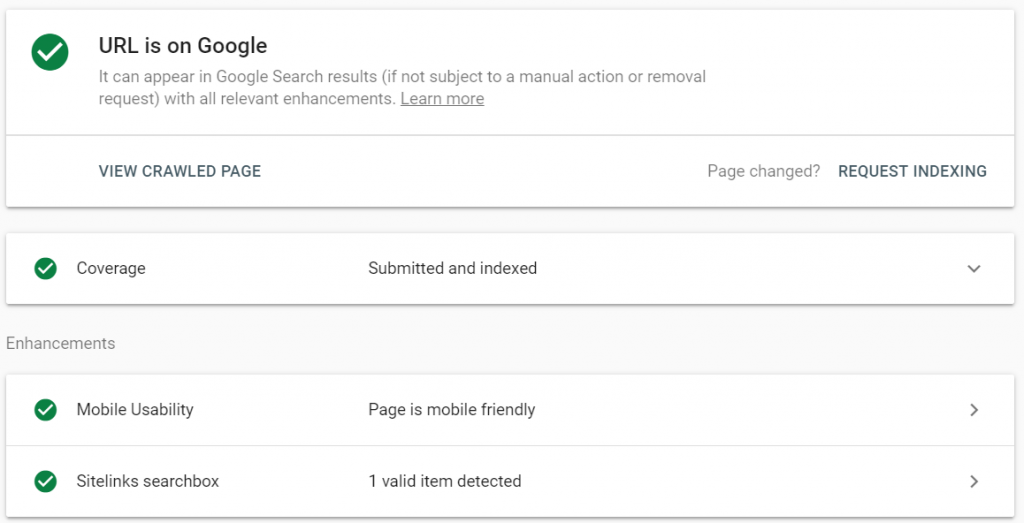
Every webmaster should submit their website to Google because:
- – Google crawl and index your website
- – Google lists your page within search results
- – You can verify the ownership of your website in Google or Google Search Console
These are the few important points which I could think of as why one should submit their website to Google. I hope it’s kinda clear to you now move forward.
Different Search Engines to Submit Website
So, you would definitely know that there are plenty of search engines available across web. If I had to name them then Bing, Yahoo, Yandex (Russia), AOI, and Google (of course) to name a few.
Since I’m talking about submitting website to Google, I’ll only tackle this and will enlist top and easy ways to submit website to Google. Without beating around the bush, let’s jump in below.
Steps you must follow to Submit your Website to Google
Before I enlist the steps below let me tell you that it’s quite simple to submit website to Google. All you need to do is just submit your website to Google Search Console. And to do that you have to follow the steps mentioned below.
Let’s read them one by one:
Step 1 – Find your XML Sitemap
What is Sitemap? Putting simple, a sitemap is an XML file containing all the pages and lists them on the website. And how do you find XML sitemap? You have to go to YourWebsiteName.com/sitemap.xml.
Let me tell you one thing that different websites operating on different platforms will depict different sitemap. Based on the platform your site operating on, the sitemap will be different as well.
Step 2 – Now Add your Sitemap to Google Search Console
It’s time to open up your Google Search Console, under index, and select sitemaps. After selecting, you have to paste in your sitemap URL and hit sitemap. In case, you have lots of sitemaps, all you need to do is just repeat the process until all your sitemaps are listed in the submitted section. To do this, you actually have to verify your site to Google Search Console. Let me tell you that digital marketing agency in London also helps webmasters to submit their site to GSC by providing simple process.
Step 3 – It’s time to submit a Page URL to Google
Sometimes you want to submit an individual page to Google, right. This is also very simple. So, in search console, you have to go to URL inspection and paste in your page URL you want to index next. Here I want to tell you one thing if your page isn’t indexed; you’ll see Google Search Console saying ‘URL is not on Google.’ To crawl it again, you have to click on Request Indexing. This time if your page is indexed, you will most probably see ‘URL is live on Google.’
So, this is the only 3 step process that you need to do to submit your website to Google.
Wanna check whether your page is on Google or not? Just read below
Once you’re done with submitting your site to Google, it’s time to check whether the website is live on Google or not. To check this, you basically have to search your website address on Google. If Google has crawled and indexed your site probably, you will get to see it on Google search results.
The second way to see your site on Google is to type “site.www.Yoursite.com.
Final wordings
This was the full overview or synopsis to submit your website to Google. No doubt, there would be many other manual ways to submit your website to Google. And the highest suggested method is to submit site through sitemap. It’s literally worth method. Using this method, you give search engine extra information about your site. And eventually you get additional indexing data and get high quality traffic to your website.
For more query and information, Curvearro is here. Make sure to get in touch with them. And subscribe to our blog to stay tuned with our latest updates.


