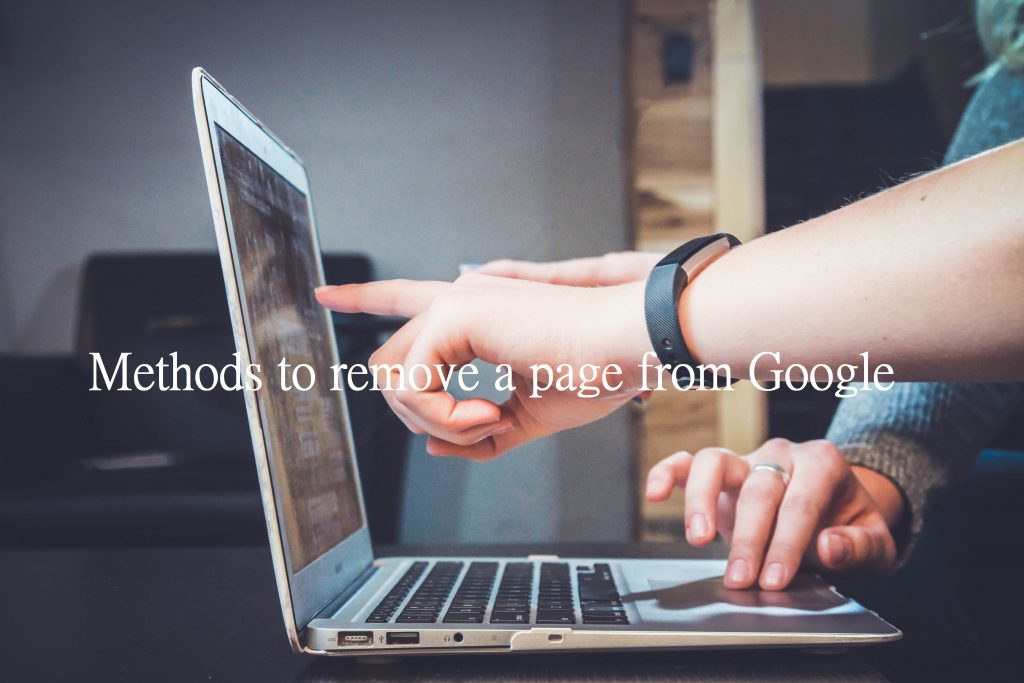How do you remove a page from Google?
One thing which every webmaster craves is being on the top of Google’s SERP. The site visibility is what brings traffic, high ranking, more conversion rate, ultimately, high ROI to the site. Do you agree? You can say that having a website page on Google is crucial for any SEO, digital marketer, or webmaster. But surprisingly people no more ask how to make a website show up on Google. What they ask now is ‘how to remove a page from Google?’ You shouldn’t be shocking because there are times when you don’t want Google to index content on site pages. If you are one of them who is wondering to know the methods to remove a page from Google, you’ve spotted the right place man.
In this article, I will enlist few powerful methods to help you remove a page from Google, but before that you have to understand why one would want to remove their content from Google.
Let me first tell you that Curvearro earned the title of best digital marketing agency by SearchGnext in 2020.
Here I start…
Reasons why webmasters want to remove content from Google
- When the page gets deleted itself but the content is still available such as mistakenly published information.
- The information which has been leaked to search engine too early like the detail about a new service or product.
- You have updated the information on the website but the search engine still displays the old version for example old content, and mistakenly published information.
Guys, it’s time to move further and learn about methods. So keep reading below.
Effective methods you must follow to remove a Page from Google
1. Google Search Console (GSC)
Who isn’t aware of Google Search Console (GSC)? It is a free tool offered by Google to analyze the performance of your website. And this is our first method which you need to use to remove a page from Google. What you need to do here is utilize Google Search Console, and choose a page that you want to remove from Google’s index. For Bing users, Bing also provides its own webmaster console that you use to remove webpages from their index.
Follow the given steps to remove a URL from Google-
- First log into GSC and choose a website that you want to manage.
- Choose “Optimization” in the left-hand navigation menu.
- Select the “Remove URL” option in the sub-menu.
- Now choose “Create a new request for removal”
- You have to enter the URL for the page you want remove then confirm your choice.
- Just wait because it might take up to 48 hours.
- Finally, you get an update from GSC on the state of a removal request. In case, your request gets denied, click on ‘Learn more’ to gain more information.
In fact, you can also change the request in GSC by clicking ‘Reinclude’ if your mind gets changed.
2. Just delete the page
Next method you have is deleting the entire page from the server. I will say this is the best and most reliable way to prevent a webpage from being indexed. Doing so will show you 404 or 410 status code. Receiving a 404 or 410, Google will remove the page from its index.
3. Eliminate old content but not the URL
Another method you have in the list is eliminating the old content leaving the URL as the same. Seldom, you only want to refresh Google’s cache of your content. Once updating the content on the page, you have to wait for Google until it re-index your content otherwise you can request Google to remove the cache. For that, go to Google Search Console and proceed as you want to remove a page from the index. Now keep the URL and delete the cache by selecting, “Remove page from cache only.”
4. Hide the page after Login
This is the final method of the series here. Let me tell you that Google is unable to index pages that require long in for access. You have to hide pages behind a password if you want internal content doesn’t mistakenly indexed by Google. Just secure information like personal and financial data which are confidential.
Final track
Guys, I hope you have gained enough knowledge about removing the page from Google. You have already read the reason why webmasters seek methods for removing content from Google, now you no need to get fret. Just follow the above methods and remove the unwanted pages of your site from Google. If you want any kind of information related to removing images, products, or videos from Google then contact us and check out our work.
For other interesting articles, just subscribe to our website.