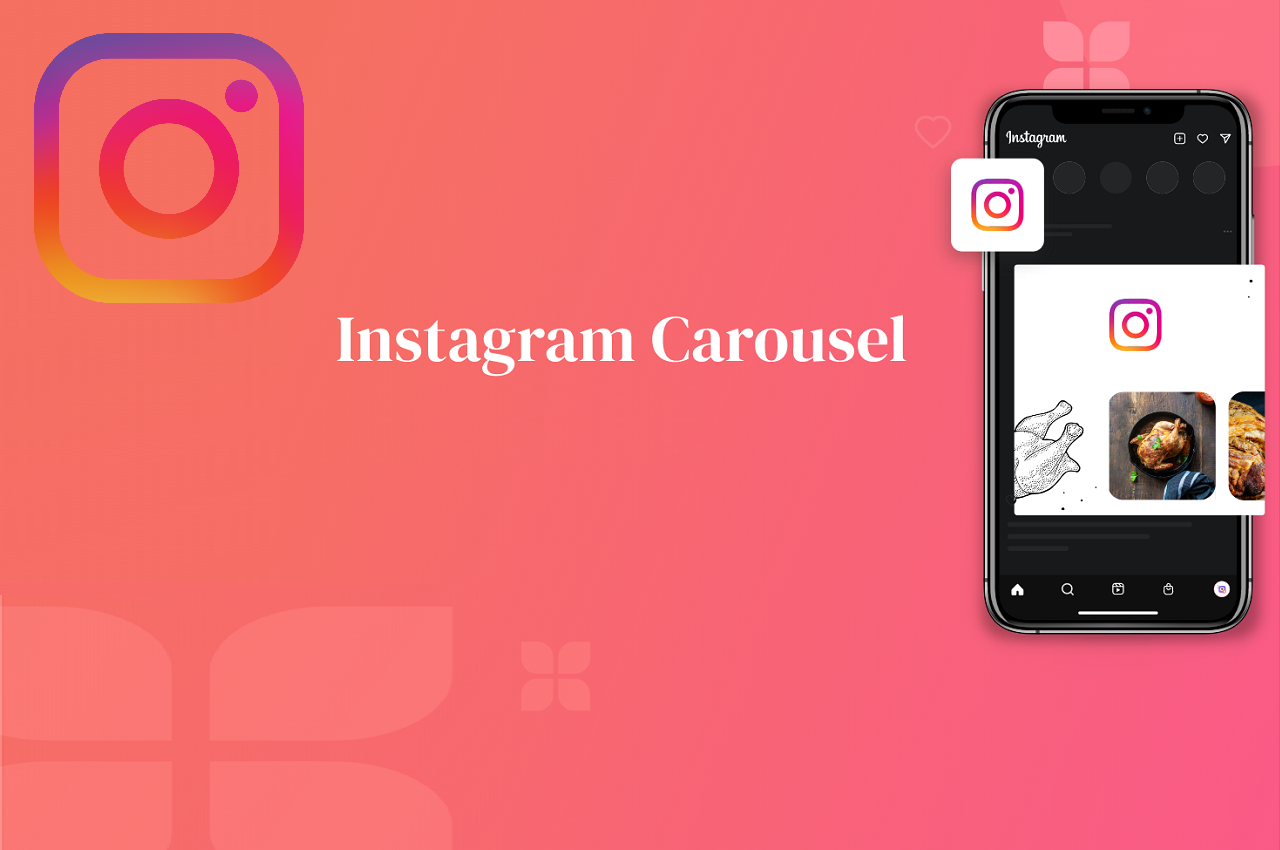How To Make Seamless Instagram Carousel Post.
Instagram carousel posts offer a dynamic way to share multiple images or videos within a single post, allowing for a more engaging and storytelling experience. Creating seamless carousel posts requires attention to detail and a thoughtful approach. In this guide, we’ll walk through the step-by-step process to help you craft compelling and seamless Instagram carousel posts.
I. Planning Your Carousel Content
A. Define Your Story or Message
- Clear Objective:
- Identify the purpose of your carousel post. Is it to showcase a product, tell a story, share a tutorial, or highlight an event?
- Storyboarding:
- Plan the sequence of images or videos to ensure a logical flow and a coherent narrative.
II. Preparing Visual Assets
A. Consistent Design Elements
- Unified Theme:
- Maintain a consistent theme, color scheme, or visual style throughout all carousel slides.
- Aspect Ratio and Resolution:
- Ensure all images or videos have a consistent aspect ratio and high resolution for a polished look.
B. Image Editing and Enhancement
- Color Correction:
- Adjust colors for a cohesive and visually appealing appearance across all carousel slides.
- Consistent Filters:
- Apply consistent filters or editing styles to create a harmonious visual experience.
III. Using Carousel Templates
A. Design Tools and Apps
- Canva:
- Explore Canva’s carousel templates for easy and customizable designs.
- Adobe Spark:
- Use Adobe Spark for creating visually appealing carousel posts with various templates.
B. Designing Seamless Transitions
- Overlay Elements:
- Overlay elements like gradients or shapes to create smooth transitions between slides.
- Continuity in Design:
- Ensure that each slide seamlessly connects to the next, creating a visually cohesive carousel.
IV. Uploading to Instagram
A. Creating the Carousel Post
- Access Instagram Carousel Feature:
- Open Instagram and tap on the “+” button to create a new post. Select “Carousel” and choose your prepared images or videos.
- Arranging Slides:
- Arrange the slides in the desired order, keeping the flow of your story or content in mind.
B. Adding Captions and Hashtags
- Caption Consistency:
- Write captions that complement each slide and maintain consistency in tone and messaging.
- Strategic Hashtags:
- Use relevant hashtags to increase the discoverability of your carousel post.
V. Previewing and Testing
A. Reviewing Your Carousel
- Preview Function:
- Utilize the preview function to see how your carousel will appear to your audience.
- Testing Interaction:
- Test the swipe functionality to ensure a seamless transition between slides.
VI. Posting and Engaging
A. Timing and Frequency
- Optimal Posting Time:
- Identify the optimal time to post your carousel for maximum visibility.
- Consistent Posting Schedule:
- Maintain a consistent posting schedule to engage your audience regularly.
B. Encouraging Interaction
- Call-to-Action (CTA):
- Include a clear CTA in your captions to encourage likes, comments, and shares.
- Engagement Monitoring:
- Monitor engagement and respond promptly to comments to foster a sense of community.
VII. Analytics and Iteration
A. Tracking Performance
- Instagram Insights:
- Use Instagram Insights to track engagement metrics and understand your audience’s response.
- A/B Testing:
- Experiment with different carousel post styles and analyze their performance to refine your approach.
VIII. Conclusion
Creating seamless Instagram carousel posts involves a combination of thoughtful planning, visual consistency, and engaging storytelling. As you experiment with carousel posts, pay attention to audience feedback, track performance metrics, and continuously refine your approach. By mastering the art of seamless transitions, maintaining a consistent design, and telling captivating stories, you can leverage Instagram carousels to engage your audience and elevate your brand presence on the platform.
Embrace creativity, stay attuned to your audience’s preferences, and enjoy the process of crafting visually stunning and seamless Instagram carousel posts that leave a lasting impression.